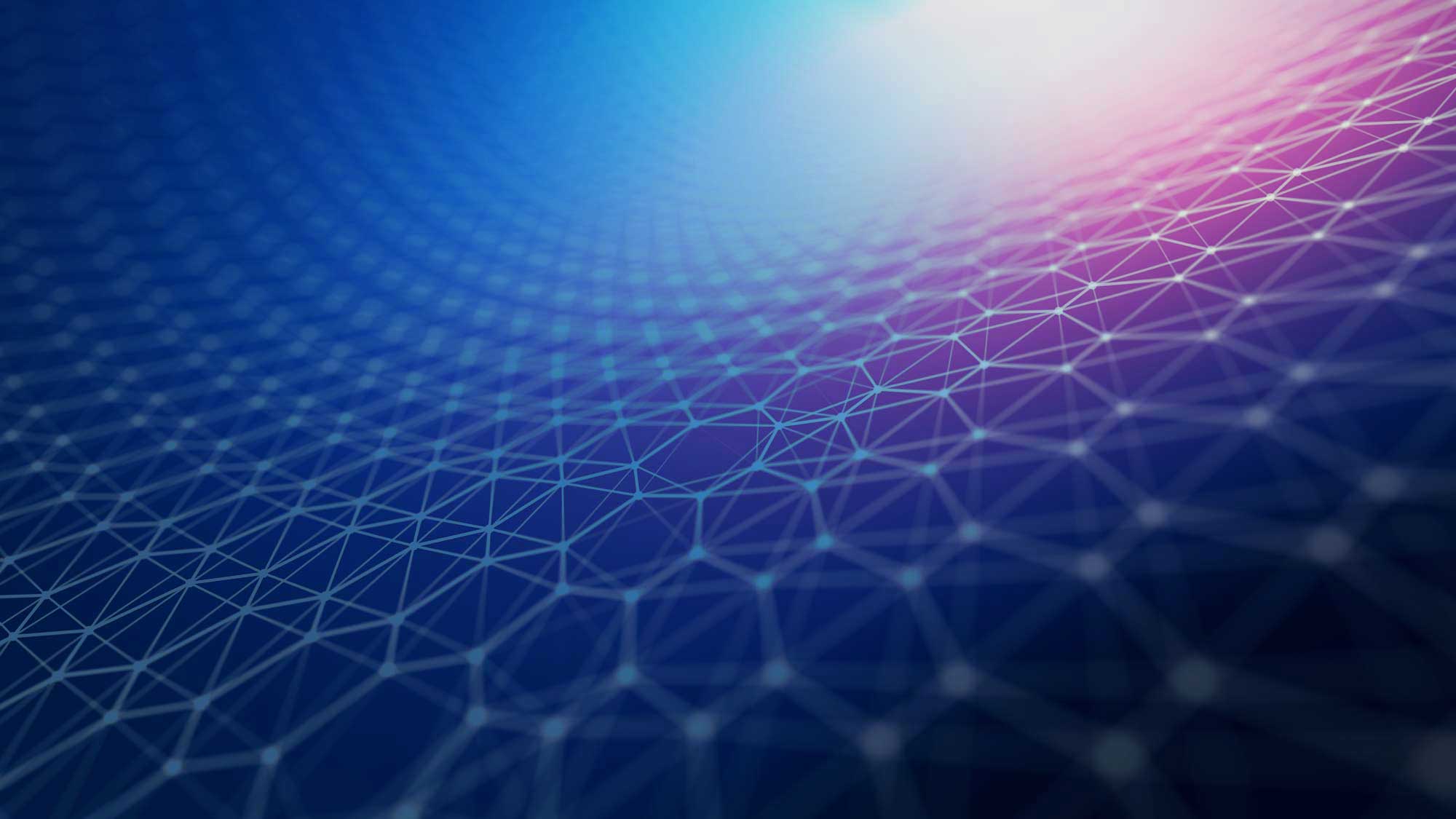Your Critical Microsoft 365 Data – Finally Protected
RenovoData’s secure cloud backup for Microsoft 365 stores additional copies of your organization’s critical files and folders from applications such as Exchange, Sharepoint, OneDrive, and Teams locally and then to RenovoData’s secure cloud. Our high-powered data center not only allows you to store cloud copies of your Microsoft 365 data but also includes the benefit of recoverability and support. You’re responsible for protecting your own data. Don’t allow any cloud application to be your organization’s single point of failure.
Why Backup Microsoft 365 to RenovoData’s Cloud?
Once implemented, the backups are seamless and automatic, and file & folder recovery is only a few simple clicks away. Our in-house, U.S.-based support team is available to assist with configuration, data restoration, and any hands-on support that you may need.

Accidental Deletion Protection
Microsoft provides a safeguard that requires users to delete files from their folder, then from the “deleted files folder” before they’re removed. Unfortunately, users are still only a few clicks away from permanently deleting critical files that are essential to operations.

Security Threats
Ransomware and sophisticated malware threaten company data every day. Our secure cloud backups allow your users to restore data after corruption, disaster, or even a potential system lock.