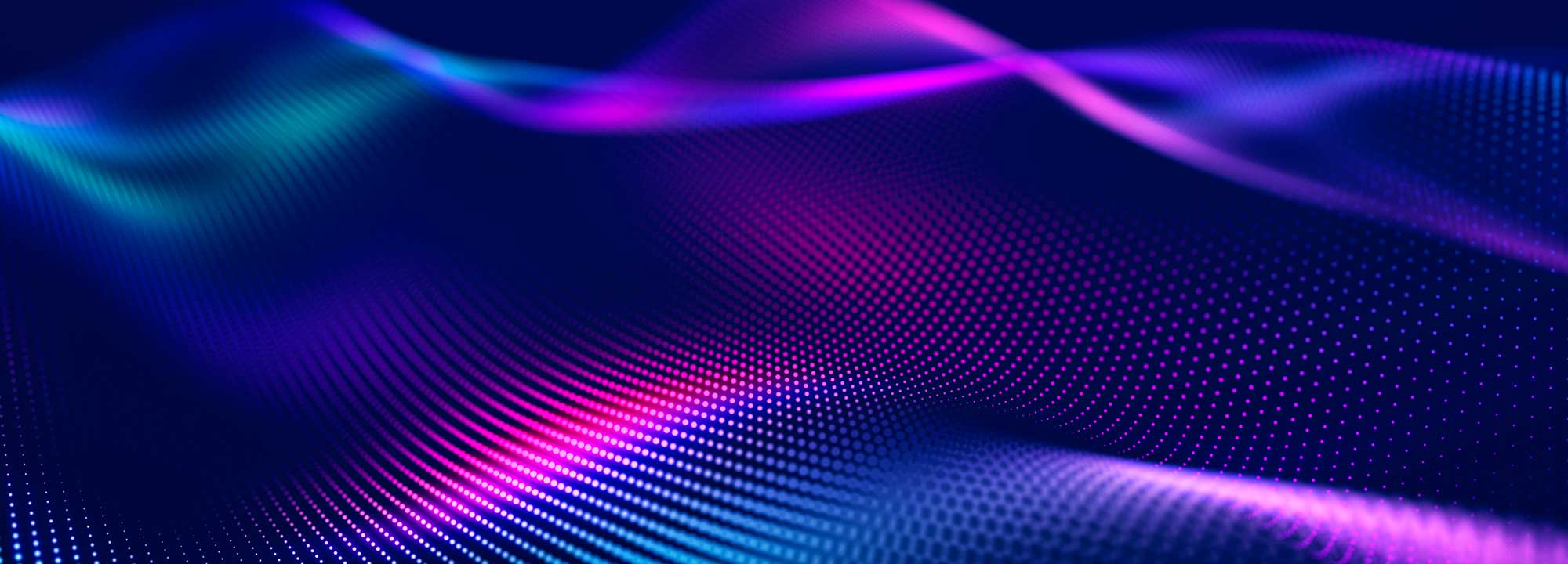The prevalence of online security threats to data or identity lurks in the back of many internet users’ minds. The suspect could be a link in an email from an unknown or at least unfamiliar source. Or danger may come in the form of a “helpful” popup that carries an ominous message to proceed at your own risk. Fortunately, there are several online resources that can help make web browsing safer.
The prevalence of online security threats to data or identity lurks in the back of many internet users’ minds. The suspect could be a link in an email from an unknown or at least unfamiliar source. Or danger may come in the form of a “helpful” popup that carries an ominous message to proceed at your own risk. Fortunately, there are several online resources that can help make web browsing safer.
Today’s internet browsers all have their own security technologies built in. Features include looking at downloads and performing reputation checks on websites. In addition to this, anti-malware programs come with their own reputation systems as well. For many users, this may translate to multiple independent security alerts popping up at any time. In reality, no one browser or anti-malware program will catch EVERYTHING.
Featured below are a selection of online tools highlighted by a TechWorld article titled: “Website security checking – 7 online tools to scan URLs and files for danger”
- Comodo Web Inspector – https://app.webinspector.com/ – Users are presented with a simple page with the instruction to type or paste the url to be checked in the search field and then click to “start the scan”. Within a few moments, the Threat Report is ready and includes Blacklist Checking, Phishing, Malware Downloads, Drive-by-Downloads, Worms, Backdoors, Trojans, Suspicious Iframes, Heuristic Viruses, Suspicious Code, Suspicious Connections, and Suspicious Activity.
- Google Safe Browsing – is a service provided by Google that lists URLs for web resources that contain malware or phishing content. Google Chrome, Firefox, and Safari use this information to check pages for existing or potential threats.
- McAfee WebAdvisor – is a free download that checks to see if the firewall and antivirus protection is active, scans downloads for potential risks, and advises users if passwords are too weak or easy to guess.
- PhishTank – collects phishing websites from users and compiles them into a searchable database. Users can submit a url of a site suspected of being “phish-y”. PhishTank also has a mailing list available for free subscriptions.
- StopBadware – According to Wikipedia, “StopBadware is an anti-malware nonprofit organization focused on making the Web safer through the prevention, mitigation, and remediation of badware websites.” The site provides several services to help websites remove badware, prevent badware infections and also website reviews (by request) to help get a website off of blacklists.
- Virus Total – Similar to Comodo, VirusTotal is a free service that analyzes suspicious files and URLs and facilitates the quick detection of viruses, worms, trojans, and all kinds of malware. Users type or paste urls into the search field to start the scan.
- Web of Trust – offers a browser add-on that informs users whether or not a website has a clean reputation. Once installed, a WOT reputation icon will sit in the top corner of a browser window and will go from green to yellow/orange to red depending on the rating of the webpage being viewed.
Though advances in technology will continue to make our lives easier in many respects, we would be wise to always consider safe web browsing and take steps to minimize exposure to risks. Additionally, if you are interested in learning more ways to protect your business data and business continuity with DRaaS Solutions, send us an email or give us a call today!
RenovoData is a leading regulatory-compliant, cloud data protection IT services company. Our solutions range from File and Database Backup, Server Recovery, Disaster Recovery as a Service (DRaaS), Custom Cloud Hosting and Consulting solutions for on-premises and hosted environments.