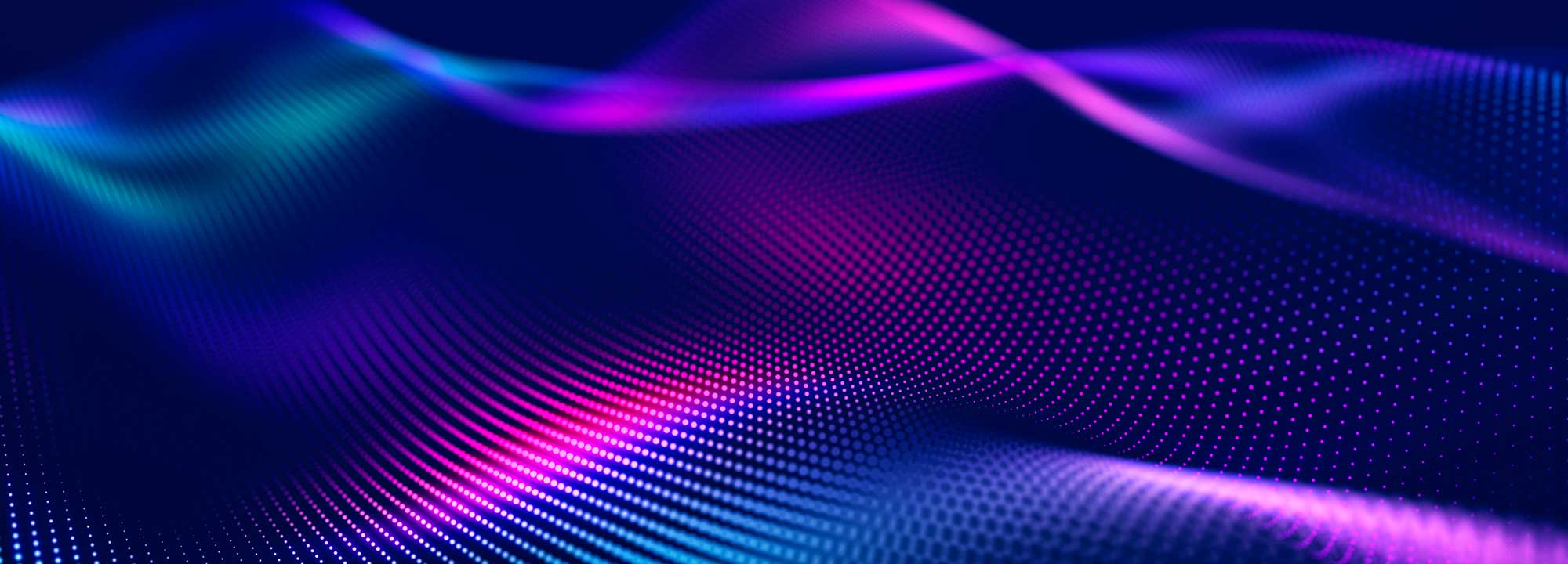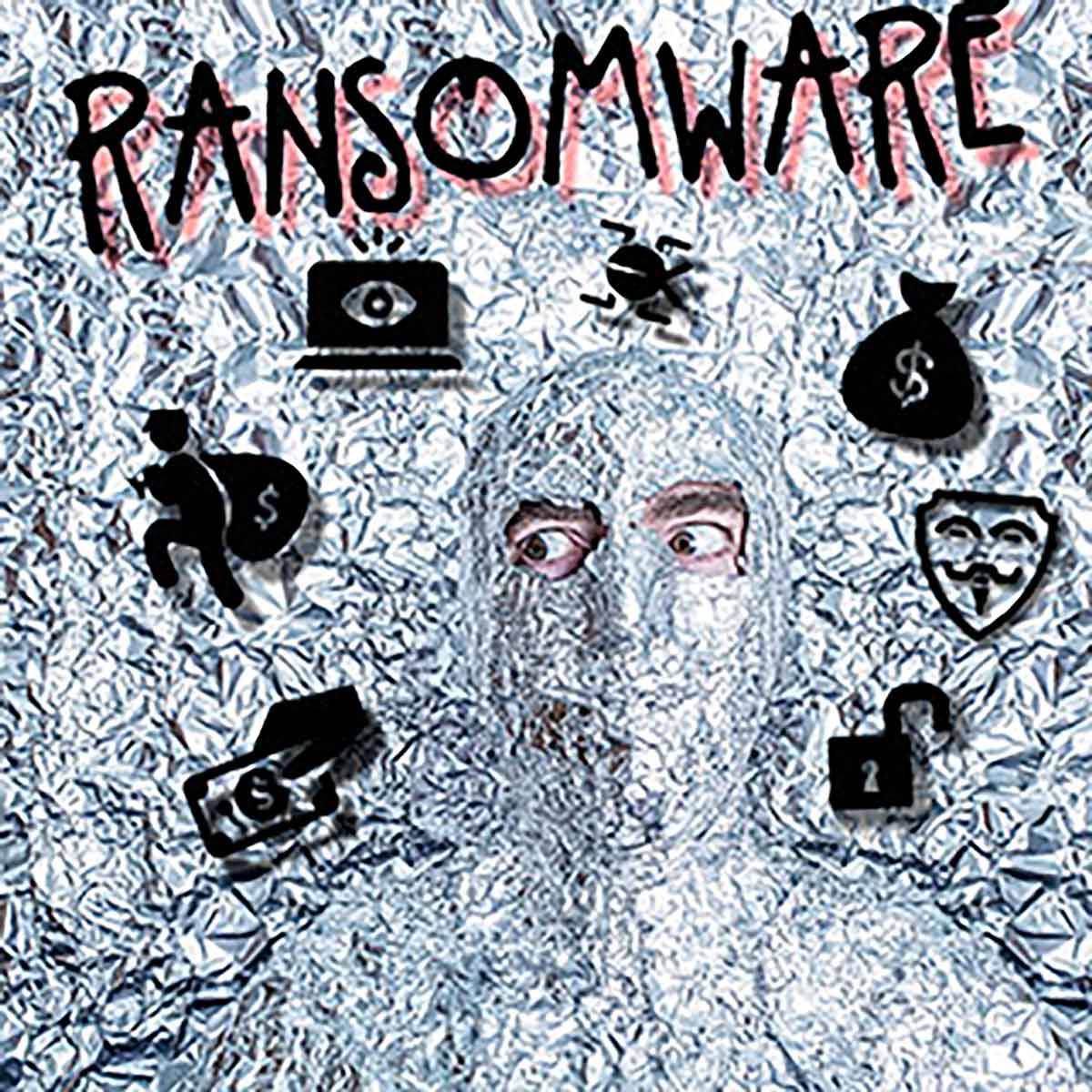
A sophisticated new generation of ransomware is rolling across North America. It doesn’t just steal your information and wreak havoc with your IT systems. It steals your money.
Several versions of ransomware are at large. They go by different names, such as Crypto locker, Crypto wall and others. They usually propagate as Trojans, entering networks via innocent-looking links in emails or innocuous messages from unknown websites.
Without up-to-date anti-virus and malware protection installed on every PC and laptop connected to your network, you are vulnerable to attack.
Although servers incur the most damage, attacks usually come via PC workstations and laptops connected to the network. Some variants infect environments without clicking, by exploiting unpatched systems or insufficient security.
Once ransomware infects a network, it encrypts any and all data that it has permission to access, including system files and backup storage.
The demand.
A ransom attack can quickly become a data disaster that takes days to remediate and restore. When an infection takes hold, a window may pop up or a folder labeled “decrypt help” may be created, saying that the files will be returned if you pay a ransom.
Don’t give in.
Paying the criminals invites more extortion, and you have no assurance that they will hand over the keys to decrypt your data. Before you’ve fully recovered, you may be hit by more infections, causing yet more data loss.
Here’s how to guard against ransomware:
1. Establish a company policy.
- Educate employees about the risk of clicking on unknown links. This is imperative for avoiding ransomware attacks, but it is only part of the picture.
- Malware links are usually hidden in unverified email messages. Prohibit users from clicking links from any unknown source unless authorized by a manager or your IT department.
2. Upgrade your security.
- Install the latest-generation endpoint protection software to stop viruses and malware at the PC / laptop level before infection occurs.
- Incorporate an email filtering solution to block known viruses and malware before users have a chance to click on them.
- Always have a new-generation firewall in place.
- Consider a security monitoring service.
3. Upgrade your backup tools.
- Evaluate your data backup solution. Do you have multiple version rollback capability?
- In addition to Data Backup, you need a Server Recovery Solution that captures a snapshot of the entire server image for rapid server recovery. As some malware corrupts the OS files.
- For organizations with no tolerance for downtime, consider a DRaaS Solution to recover in minutes.
4. Check your backup emails.
- Each morning, someone at your company should get an email notification from your backup system. If the email contains an error message, forward it to your vendor for verification. Error messages can help identify file system problems caused by malware.
RenovoData is a leading regulatory-compliant, cloud data protection IT services company. Our solutions range from File and Database Backup, Server Recovery, Disaster Recovery as a Service (DRaaS), Custom Cloud Hosting and Consulting solutions for on-premises and hosted environments.